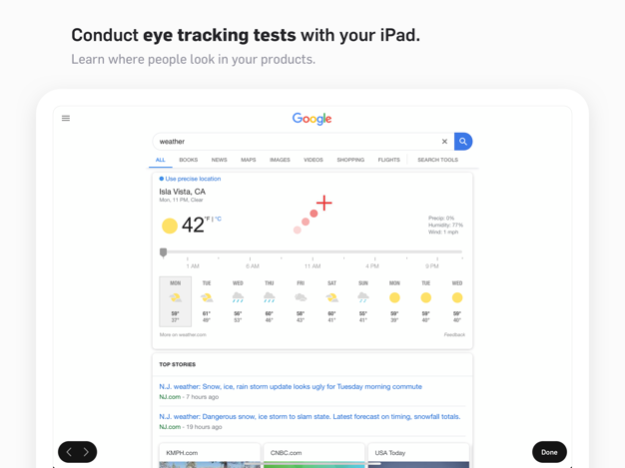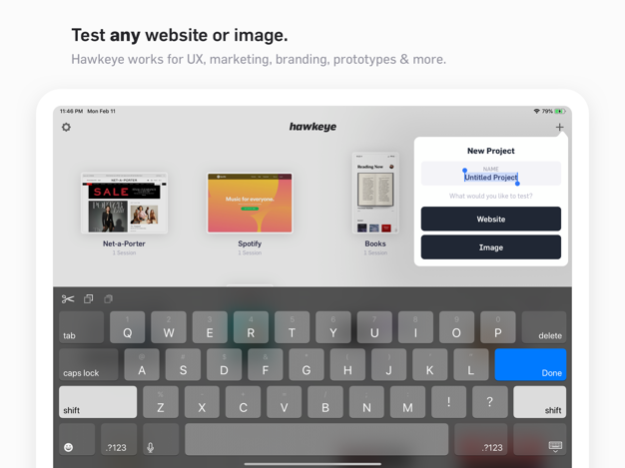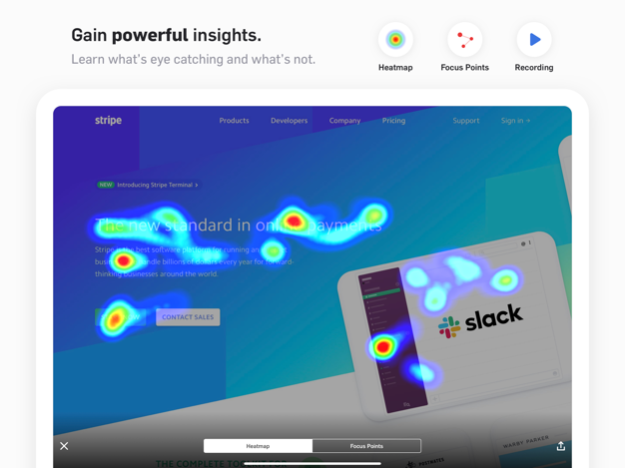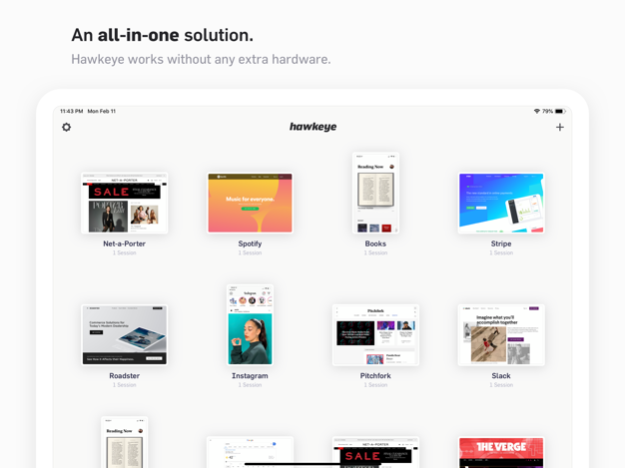Hawkeye Testing 2.0.2
Continue to app
Free Version
Publisher Description
NOTE: Hawkeye only works on devices with a TrueDepth camera (like the iPhone XS, XR, 11, 11 Pro and new iPad Pro).
Hawkeye lets you conduct eye tracking tests on an iPhone or iPad, no extra hardware required.
Test any website or image to learn where people look in your product. View screen recordings, heatmaps, and focus point diagrams to understand what’s eye catching, what’s confusing, and where you can improve. Simple export tools make it easy to share your findings with your entire team.
Using the TrueDepth camera, Hawkeye offers an all-in-one testing solution. Forget about expensive and complicated eye tracking hardware. Hawkeye lets you conduct eye tracking tests, view the results, and share your findings, all on an iPhone or iPad.
Features:
- Conduct in-person eye tracking tests
- Test any website or image, no code changes required
- View heat maps, screen recordings, and focus point diagrams
- View detailed stats on where a participant looked and for how long
- Export & share screen recordings and heatmaps
For the best eye tracking performance, use Hawkeye while sitting down and try to keep your head and device still.
If you have any issues calibrating the eye tracking or general feedback, email us at feedback@usehawkeye.com. We’re always looking to improve!
---
If you choose to subscribe to Hawkeye, your Apple ID account will be charged at the confirmation of the purchase. Your account will be charged for renewal within 24 hours prior to the end of the current period, unless it is cancelled beforehand. You can manage and cancel your subscriptions by going to your account settings on the App Store after purchase. The Hawkeye Starter Plan starts at $39.99 USD/mo. Prices are in U.S. dollars, may vary in countries other than the U.S. and are subject to change without notice. Upon signing up for a Hawkeye account, you are given 1 project and 5 sessions for free. After exceeding these limits, you can subscribe to continue conducting more tests. If you choose not to subscribe, you can continue to view and share tests you have previously conducted. For more information, visit our Terms of Service (https://usehawkeye.com/terms) and Privacy Policy (https://usehawkeye.com/privacy).
May 18, 2021
Version 2.0.2
Small bug fixes and other improvements
About Hawkeye Testing
Hawkeye Testing is a free app for iOS published in the Office Suites & Tools list of apps, part of Business.
The company that develops Hawkeye Testing is Hawkeye Labs, Inc.. The latest version released by its developer is 2.0.2.
To install Hawkeye Testing on your iOS device, just click the green Continue To App button above to start the installation process. The app is listed on our website since 2021-05-18 and was downloaded 1 times. We have already checked if the download link is safe, however for your own protection we recommend that you scan the downloaded app with your antivirus. Your antivirus may detect the Hawkeye Testing as malware if the download link is broken.
How to install Hawkeye Testing on your iOS device:
- Click on the Continue To App button on our website. This will redirect you to the App Store.
- Once the Hawkeye Testing is shown in the iTunes listing of your iOS device, you can start its download and installation. Tap on the GET button to the right of the app to start downloading it.
- If you are not logged-in the iOS appstore app, you'll be prompted for your your Apple ID and/or password.
- After Hawkeye Testing is downloaded, you'll see an INSTALL button to the right. Tap on it to start the actual installation of the iOS app.
- Once installation is finished you can tap on the OPEN button to start it. Its icon will also be added to your device home screen.